Sending alerts from a FortiGate device is similar to doing it from a vCenter Server Appliance. Once we know the content of an email alert we can start to process it to meet our needs. The following is an example alert from my company’s FortiGate device.
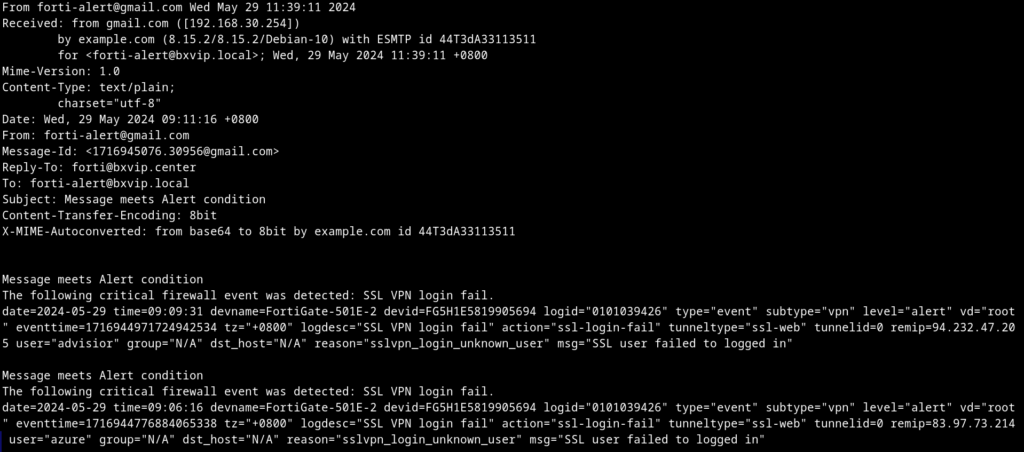
An internal VM running Sendmail is used as the email server. Configuring Sendmail to relay messages and similar stuff is beyond the scope of this article, so it is not covered in here.
So as before, add an entry in the aliases file to redirect email to a script and the following is my script with minor changes.
#!/bin/bash
HEADER=`echo -n "\n\n**$1 Alert:** \n\n"`
TIMESTAMP=`date +%Y-%m%d-%H%M.%S`
FILE="/dev/shm/mail-${TIMESTAMP}"
INFO_WEBHOOK_URL=https://discord.com/api/webhooks/12451972305586XXXXX/23XpFdftwGOwrGy5RLNcbjDTrN7eT2URuyjtortrNZ8WTqPe8F8CH_NJ7cNLCXXX-XXX
STATS_WEBHOOK_URL=https://discord.com/api/webhooks/12452121972615XXXXX/ht4ZiRUEFYbgQ4YDU9mUl1rtcdLsNGVFB95XW_UKIICd5Xppf-QvwzlMEqn-rMcXXXXX
### The following processes the mail stream and redirects to the named file ###
sed '' > $FILE
awk 'BEGIN { RS="" } NR>1 {F=sprintf("/dev/shm/info_%02d", NR) ; print > F ; close(F) }' $FILE
send_discord() {
for i in `ls /dev/shm/info*`
do
MSG=$(sed 's/"/\\"/g' $i | sed 's/$/\\n/' | tr -d '\n')
MSG="${HEADER}${MSG}"
curl -H "Content-Type: application/json" -d "{\"content\": \"$MSG\"}" $1
done
rm -f /dev/shm/info*
}
grep intrusion $FILE
if [ $? -eq 0 ]
then
send_discord $INFO_WEBHOOK_URL
else
send_discord $STATS_WEBHOOK_URL
fi
rm $FILEAfter the script is ready and set to executable, it should work as expected. The following screenshot shows a Discord message from another email alert.
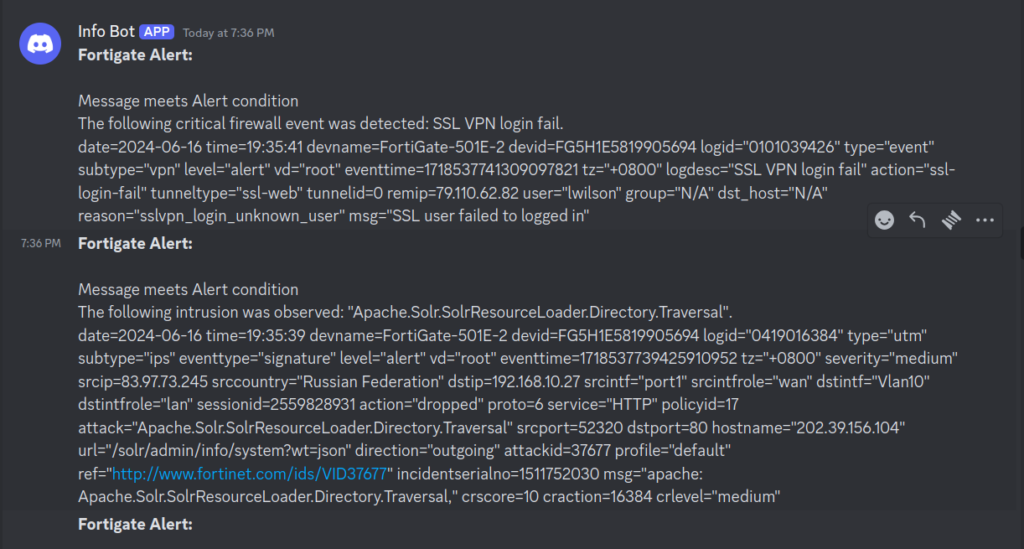
A sample Discord alert sent from FortiGate.
The script to send to Telegram is similar and you should be able to write your own script too.
The following is a sample screenshot of Telegram alert from F5 Big IP that is to be shown in a later post.
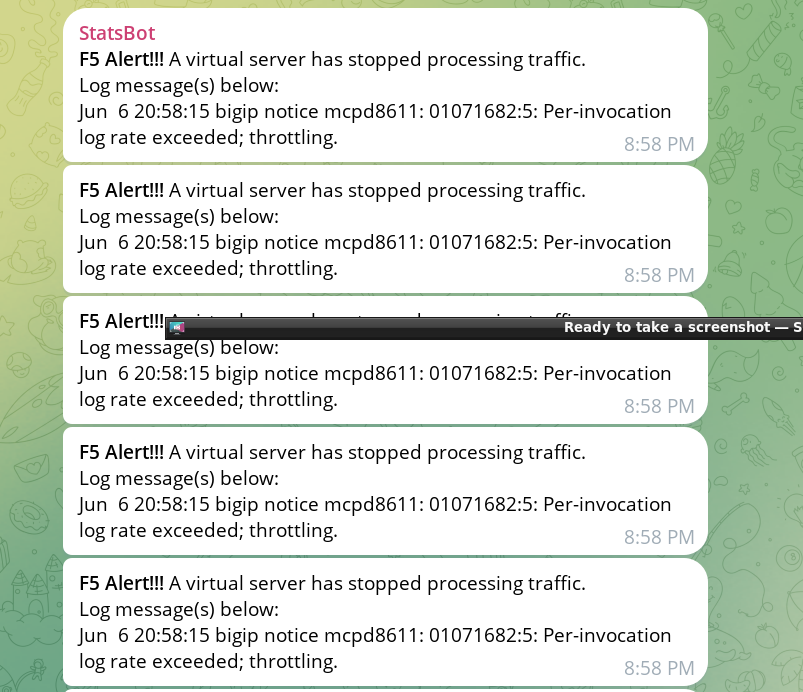
I didn’t notice there was a remaining bar from the screen capture utility. This should not affect the usefulness of the example.
I’ll talk about how to do the same from F5 Big IP which is somewhat different from the previous two devices. So wait for this in a future post.
![]()